如何处理 Ubuntu 14.04 虚拟机使用 Azure 文件存储时出现中文乱码的问题
问题描述
当用户使用 Ubuntu 14.04 和 Ubuntu 16.04 版本的虚拟机挂载 Azure 文件存储时,可能会发现在 Ubuntu 14.04 中创建的中文文件和文件夹在 Ubuntu 16.04 和 Azure 门户中显示为乱码的问题。
Azure 门户中:
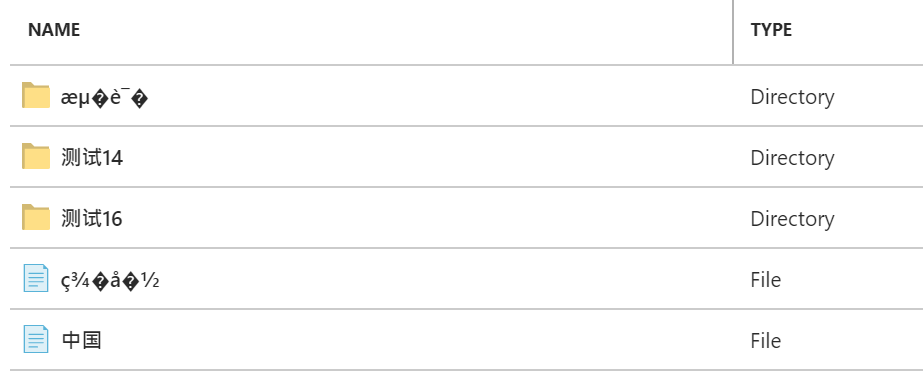
Ubuntu 16.04 中显示:
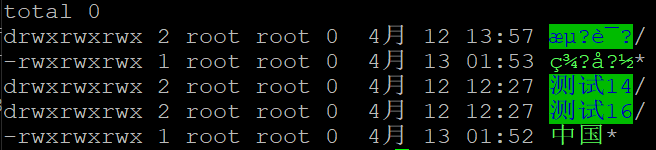
同时,在 Ubuntu 14.04 虚拟机中,通过 Ubuntu 16.04 创建的中文文件也无法正常显示:
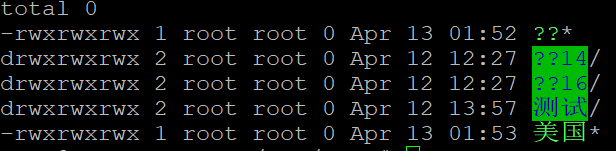
问题分析
查看不同版本虚拟机的 locale 语言设置,发现即使通过 sudo locale-gen zh_CN.UTF-8 将系统语言设置为中文也无法解决问题。
# locale
LANG=zh_CN.UTF-8
LANGUAGE=zh_CN:zh
LC_CTYPE="zh_CN.UTF-8"
LC_NUMERIC="zh_CN.UTF-8"
LC_TIME="zh_CN.UTF-8"
LC_COLLATE="zh_CN.UTF-8"
LC_MONETARY="zh_CN.UTF-8"
LC_MESSAGES="zh_CN.UTF-8"
LC_PAPER="zh_CN.UTF-8"
LC_NAME="zh_CN.UTF-8"
LC_ADDRESS="zh_CN.UTF-8"
LC_TELEPHONE="zh_CN.UTF-8"
LC_MEASUREMENT="zh_CN.UTF-8"
LC_IDENTIFICATION="zh_CN.UTF-8"
LC_ALL=zh_CN.UTF-8
这时我们怀疑可能是 mount 时使用的编码有问题,尝试在 mount cifs 时使用 iocharset=utf8 参数指定使用 UTF-8 编码,得到以下报错:
# sudo mount -t cifs //storageaccount.file.core.chinacloudapi.cn/share /mnt/temp -o vers=3.0,username=storageaccount,password=xxxxxxx,dir_mode=0777,file_mode=0777,sec=ntlmssp,iocharset=utf8
mount error(79): Can not access a needed shared library
Refer to the mount.cifs(8) manual page (e.g. man mount.cifs)
查看 dmesg 日志,发现以下报错,说明 kernel 不包含 utf8 字符集。
# dmesg | tail
……
[ 110.331917] FS-Cache: Loaded
[ 110.402986] FS-Cache: Netfs 'cifs' registered for caching
[ 110.403624] Key type cifs.spnego registered
[ 110.403632] Key type cifs.idmap registered
[ 110.403812] CIFS VFS: CIFS mount error: iocharset utf8 not found
查看 Ubuntu 社区文档,发现 Ubuntu 14.04 最小安装默认不包含 UTF-8 字符集,而 Ubuntu 16.04 则没有这个问题。
# sudo ls /lib/modules/$(uname -r)/kernel/fs/nls/nls_utf8.ko
ls: cannot access /lib/modules/4.4.0-116-generic/kernel/fs/nls/nls_utf8.ko: No such file or directory
解决方法
通过安装 linux-generic 包,或通过官网 Ubuntu Packages 搜索当前 kernel 版本对应的补充包,安装完毕后重启虚拟机,即可修复此问题。
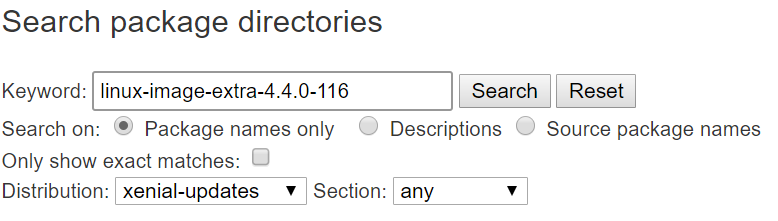
# sudo apt-get install linux-generic
或
# sudo apt-get install linux-image-extra-4.4.0-116-generic
重要事项
在更新当前 Ubuntu 14.04 之前,先将中文文件内容做备份,以免在更新后文件内容显示为乱码。从 Azure 门户和 Ubuntu 16.04 系统中看到的乱码文件和文件夹无法自动转码,需要手动修正文件名。