如何为 Web 应用配置自定义 Tomcat 环境
在门户上选择打开 Java 环境,选择 JDK 版本和 Tomcat 版本。
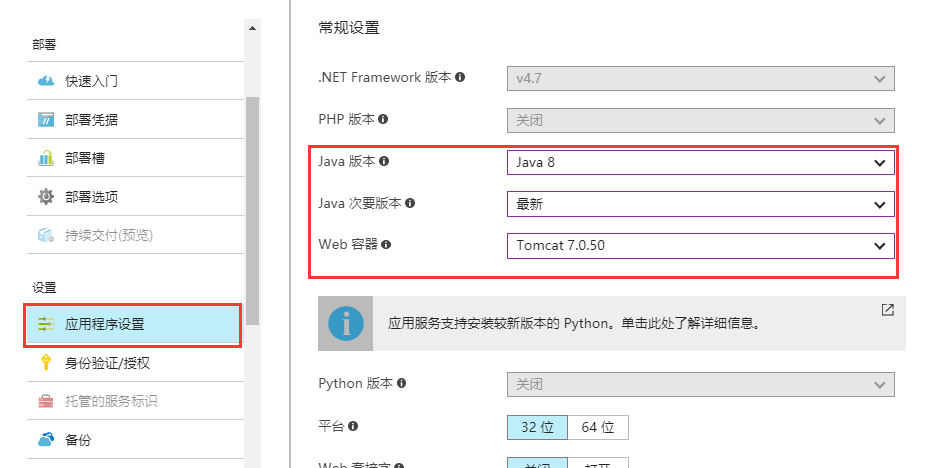
从官网下载要使用的 tomcat 版本,解压到本地目录。
修改
conf/server.xml配置文件:[Tip] 可以在此文件中自定义自己的配置
将
port改成-1: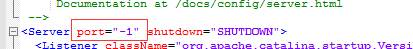
将
Http-connect port改成${port.http}: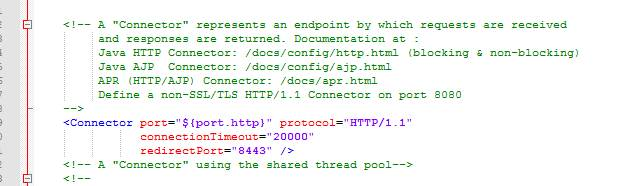
注释 AJP 和 HTTPS 连接
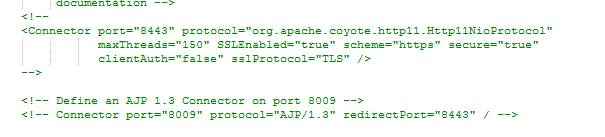
将
host改变为127.0.0.1,并将 appBase 定位到 wwwroot 下的 webapps 目录:若 appbase 定位的是
../../webapps,那项目文件应该放在site-->wwwroot-->webapps-->ROOT目录下。
若 appbase 定位的是webapps,那项目文件应该放在/site/wwwroot/bin/apache-tomcat-<version>/webapps/ROOT。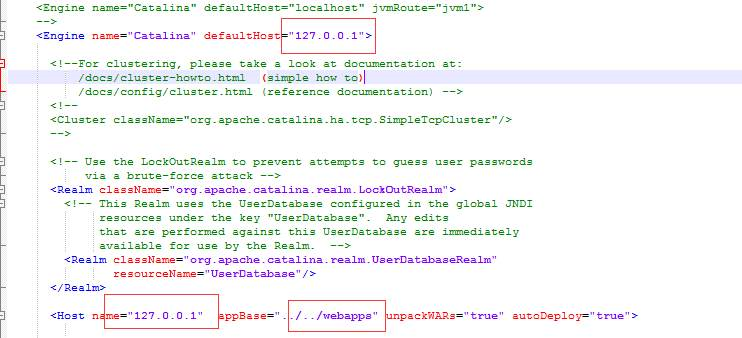
修改
conf/catalina.properties文件,末尾加入java.net.preferIPv4Stack=true。上传
Tomcat/java目录到site/wwwroot/bin: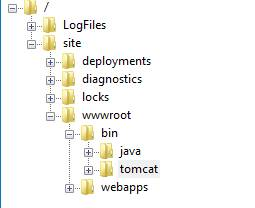
在
site/wwwroot目录下上传 web.config 内容如下:<?xml version="1.0" encoding="UTF-8"?> <configuration> <system.webServer> <handlers> <add name="httpPlatformHandler" path="*" verb="*" modules="httpPlatformHandler" resourceType="Unspecified" /> </handlers> <httpPlatform processPath="%HOME%\site\wwwroot\bin\tomcat\bin\startup.bat" arguments=""> <environmentVariables> <environmentVariable name="CATALINA_OPTS" value="-Dport.http=%HTTP_PLATFORM_PORT%" /> <environmentVariable name="CATALINA_HOME" value="%HOME%\site\wwwroot\bin\tomcat" /> <environmentVariable name="JRE_HOME" value="D:\home\site\wwwroot\bin\java\jdk1.6.0_45\jre6" /> <!-- 这个是指定 jre 的路径--> <environmentVariable name="JAVA_OPTS" value="-Djava.net.preferIPv4Stack=true" /> </environmentVariables> </httpPlatform> </system.webServer> </configuration>重启网站进行检查配置是否生效。