如何复制或导出托管磁盘
托管磁盘为用户在后台处理存储帐户的创建/管理,确保用户不需担心存储帐户的可伸缩性限制。 用户只需指定磁盘大小和性能层(标准/高级),然后 Azure 就会为用户创建和管理磁盘。 即使在添加磁盘或者对 VM 进行上下伸缩的时候,用户也不需担心所使用的存储。
如同非托管磁盘(VHD 文件)一般,Azure 提供了以下导出托管磁盘的方法。
注意
只有在虚机处于解除分配状态,或磁盘未被附加到虚机上时,才可以导出托管磁盘。
导出托管磁盘
当虚机处于解除分配状态,或磁盘未附加到虚机上时,可以使用 Azure 门户、PowerShell 或 Azure CLI 导出托管磁盘。如需在虚机开启时导出托管磁盘,需要先从磁盘创建托管快照,再对快照执行导出操作。托管快照是托管磁盘的只读副本。
Azure 门户
在 Azure 门户中,在 磁盘 页面点击 导出 按钮,点击 生成 URL 按钮,即可生成安全的 URL 并直接用浏览器下载。
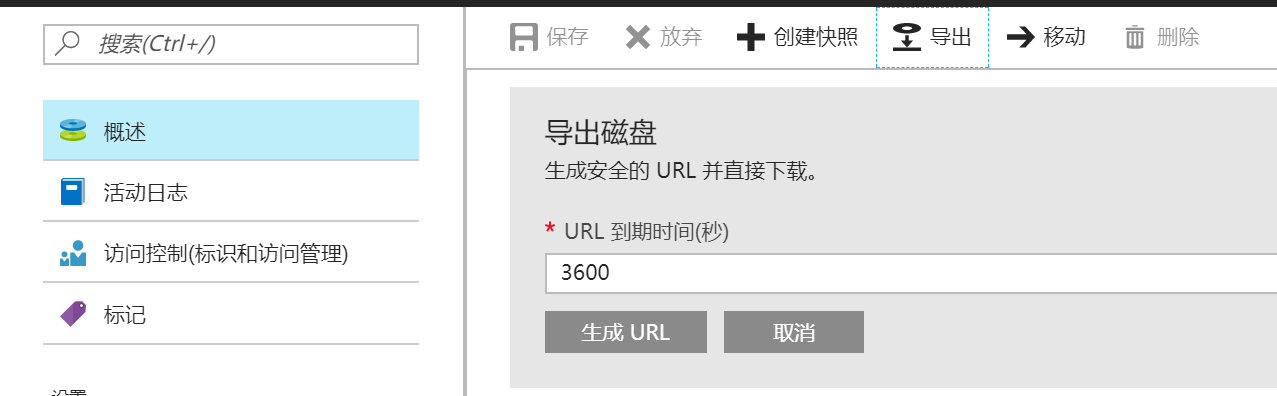

或点击 创建快照 按钮,从磁盘创建快照后,对快照执行 导出 操作。


PowerShell
以下 PowerShell 脚本先对指定的托管磁盘创建快照,再将快照导出成 VHD 文件,保存在指定的存储账户中。
注意
请使用 6.5.0 以上版本的 AzureRM Module 以及 2.6.0 以上版本的 AzureRM.Compute Module。
#提供订阅 ID
$SubscriptionId = "yourSubscriptionId"
#提供资源组名
$ResourceGroupName ="yourResourceGroupName"
#提供想要复制的托管磁盘名
$DiskName = "yourDiskName"
#提供想要创建的快照名
$SnapshotName = "yourSnapshotName"
#快照 SAS 的过期时间,3600 秒 = 1 小时
$sasExpiryDuration = "3600"
#提供目标存储账户名
$StorageAccountName = "yourstorageaccountName"
#提供目标存储账户容器名
$StorageContainerName = "yourstoragecontainername"
#提供目标存储账户密钥
$StorageAccountKey = 'yourStorageAccountKey'
#提供目标 VHD 文件名
$DestinationVHDFileName = "yourVHDfilename"
#提供地区信息,chinaeast 或 chinanorth
$Location = "resourcelocation"
#获取想要复制的托管磁盘
$Disk = Get-AzureRmDisk -ResourceGroupName $ResourceGroupName -DiskName $DiskName
#创建快照配置
$Snapshot = New-AzureRmSnapshotConfig -SourceUri $Disk.Id -CreateOption Copy -Location $Location
#拍摄快照
New-AzureRmSnapshot -Snapshot $Snapshot -SnapshotName $SnapshotName -ResourceGroupName $ResourceGroupName
#创建快照的 SAS Uri
$sas = Grant-AzureRmSnapshotAccess -ResourceGroupName $ResourceGroupName -SnapshotName $SnapshotName -DurationInSecond $sasExpiryDuration -Access Read
#创建目标存储账户上下文
$destinationContext = New-AzureStorageContext –StorageAccountName $StorageAccountName -StorageAccountKey $StorageAccountKey
#将快照的基础 VHD 复制到存储账户
Start-AzureStorageBlobCopy -AbsoluteUri $sas.AccessSAS -DestContainer $StorageContainerName -DestContext $destinationContext -DestBlob $DestinationVHDFileName
Azure CLI
以下 Azure CLI 脚本仅对指定快照生成 SAS Uri,并将快照导出成 VHD 文件至指定存储账户。
此脚本可在 bash 会话中运行,关于更多信息,请参考在 Linux 上使用 Azure CLI 。
#Provide the subscription Id where snapshot is created
subscriptionId=mySubscriptionId
#Provide the name of your resource group where snapshot is created
resourceGroupName=myResourceGroupName
#Provide the snapshot name
snapshotName=mySnapshotName
#Provide Shared Access Signature (SAS) expiry duration in seconds e.g. 3600.
#Know more about SAS here: https://docs.microsoft.com/en-us/azure/storage/storage-dotnet-shared-access-signature-part-1
sasExpiryDuration=3600
#Provide storage account name where you want to copy the snapshot.
storageAccountName=mystorageaccountname
#Name of the storage container where the downloaded snapshot will be stored
storageContainerName=mystoragecontainername
#Provide the key of the storage account where you want to copy snapshot.
storageAccountKey=mystorageaccountkey
#Provide the name of the VHD file to which snapshot will be copied.
destinationVHDFileName=myvhdfilename
az account set --subscription $subscriptionId
sas=$(az snapshot grant-access --resource-group $resourceGroupName --name $snapshotName --duration-in-seconds $sasExpiryDuration --query [accessSas] -o tsv)
az storage blob copy start --destination-blob $destinationVHDFileName --destination-container $storageContainerName --account-name $storageAccountName --account-key $storageAccountKey --source-uri $sas