如何在中国东部 2 北部 2 为 Windows 虚拟机创建警报规则
问题描述
由于现在中国北部 2 中国东部 2 都暂时不支持直接通过门户网页设置警报规则,建议用户通过以下 PowerShell 方式为中国新区的 Windows 虚拟机设置警报规则。
解决方法
在 Azure 门户网页上为 Windows 虚拟机开启诊断设置;
在 PowerShell 中创建一个中国东区或北区的警报规则,将其目标指向北 2 或东 2 的虚拟机,选择您需要触发警报的指标和阈值,以及相关警报行为。脚本示例如下:
# 创建发送邮件规则,请将参数替换为您的邮件地址 $actionEmail = New-AzureRmAlertRuleEmail -CustomEmail <email@example.com> # 创建警报规则,请根据实际情况调整参数 Add-AzureRmMetricAlertRule -Name CPUnorth2mail -Location "China East" -ResourceGroup "test-east" -TargetResourceId "/subscriptions/19a55c58-8bxxxxxxx0c99/resourceGroups/Lab/providers/Microsoft.Compute/virtualMachines/test" -MetricName "\Processor Information(_Total)\% Privileged Time" -Operator GreaterThan -Threshold 0.4 -WindowSize 00:05:00 -TimeAggregationOperator Average -Action $actionEmail配置成功后,如您选择了邮件警报方式,将会收到如下邮件:
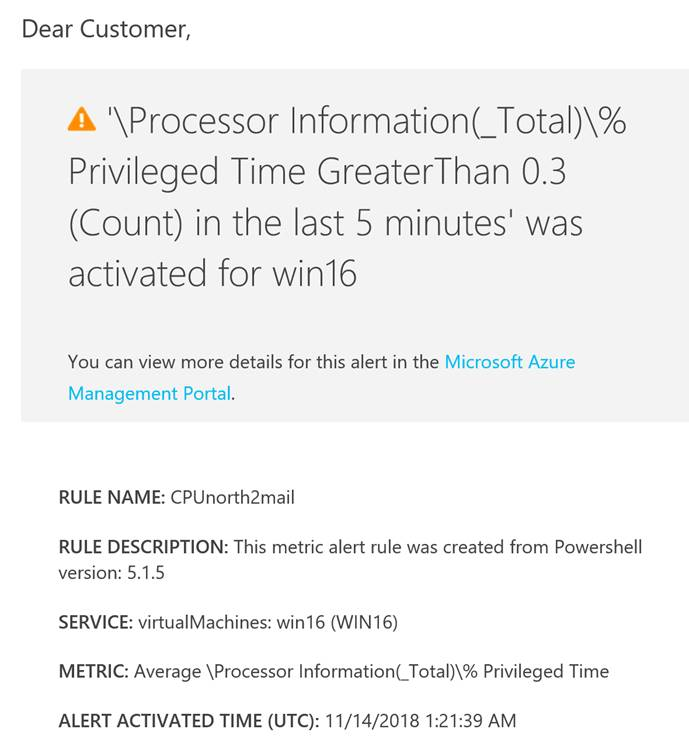
更多信息
-
Azure metric \Processor(_Total)% Processor Time \Processor Information(_Total)% Privileged Time \Processor(_Total)% User Time \Processor Information(_Total)\Processor Frequency \Memory% Committed Bytes In Use \Memory\Available Bytes (memoryInMB - \Memory\Available Bytes)/memoryInMB \Memory\Committed Bytes \Memory\Commit Limit \Memory\Commit Limit - \Memory\Committed Bytes \Memory\Cache Faults/sec \Memory\Page Faults/sec \Memory\Page Reads/sec \Memory\Pages/sec \Memory\Pages/sec - \Memory\Page Reads/sec \Memory\Pool Paged Bytes \Memory\Pool Nonpaged Bytes \Memory\Transition Faults/sec \PhysicalDisk(_Total)\Disk Transfers/sec \PhysicalDisk(_Total)\Disk Reads/sec \PhysicalDisk(_Total)\Disk Writes/sec \LogicalDisk(_Total)\Free Megabytes