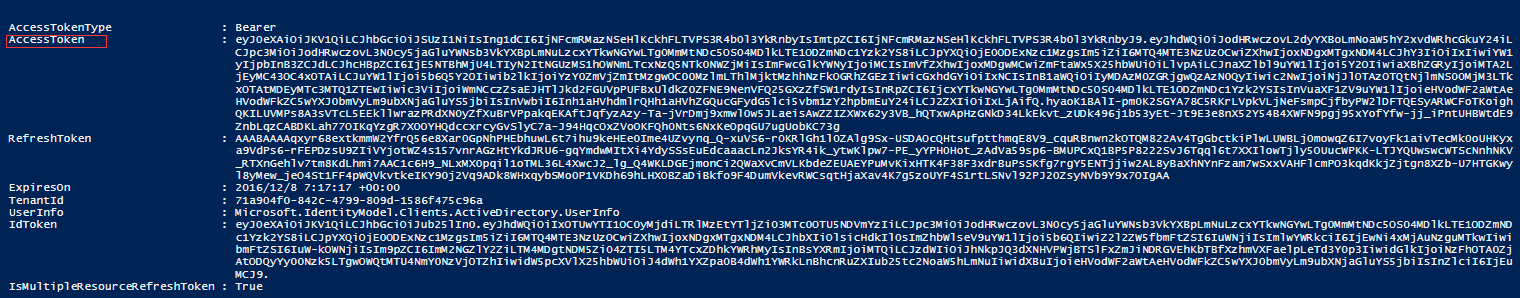如何在不添加应用程序的前提下使用 PowerShell 获取 Azure Active Directory 令牌
Azure Active Directory (AD) 令牌(Token) 是一种轻型安全令牌,它对受保护的资源授予一定的访问权限。以下讲述一种通过使用 Azure AD Graph API 在不添加应用程序的前提下快速获取 Azure AD Token 的方法。
Azure AD Graph API
Azure AD Graph API 通过 OData REST API 终结点提供对 Azure AD 的编程访问权限。 应用程序可以使用 Graph API 对目录数据和对象执行创建、读取、更新和删除 (CRUD) 操作。 例如,可以使用 Graph API 来创建新用户、查看或更新用户的属性、更改用户的密码、检查基于角色的访问的组成员身份、禁用或删除用户。若要访问 Azure AD Graph API,客户端首先需要进行 ADAL (Active Directory Authentication Library)身份验证,该验证通过 PowerShell 的 Invoke-RestMethod 命令实现,而该命令需要 Json 格式的 Azure AD Token 作为参数。
通常要获取 Azure AD Token 时,需要添加应用程序并且需要相应的 clienID 返回 URL 等信息来获取 Token,本文讲述一种更为简便的方法:可以使用 PowerShell 脚本获取 Azure AD 的 Token 并且不需要在 Azure AD 中添加应用程序。
操作步骤:
- 登录到 Azure 管理门户。
- 在左侧的导航栏中单击 "Active Directory"。
- 新建 Azure AD,如已有 Azure AD,则跳过该步骤。
- 将以下代码保存为 .ps1 的后缀名,运行该脚本程序。
Powershell 代码:
function GetAuthToken
{
param
(
[Parameter(Mandatory=$true)]
$TenantName
)
# Load Active Directory Authentication Library (ADAL) Assemblies
$adal = "${env:ProgramFiles(x86)}\Microsoft SDKs\Azure\PowerShell\ServiceManagement\Azure\Services\Microsoft.IdentityModel.Clients.ActiveDirectory.dll"
$adalforms = "${env:ProgramFiles(x86)}\Microsoft SDKs\Azure\PowerShell\ServiceManagement\Azure\Services\Microsoft.IdentityModel.Clients.ActiveDirectory.WindowsForms.dll"
[System.Reflection.Assembly]::LoadFrom($adal) | Out-Null
[System.Reflection.Assembly]::LoadFrom($adalforms) | Out-Null
# Set well-known client ID for Azure PowerShell
$clientId = "1950a258-227b-4e31-a9cf-717495945fc2"
# Set redirect URI for Azure PowerShell
$redirectUri = "urn:ietf:wg:oauth:2.0:oob"
# Set Resource URI to Azure Active Directory Graph API
$resourceAppIdURI = "https://graph.chinacloudapi.cn"
# Set Authority to Azure AD Tenant
$authority = "https://login.chinacloudapi.cn/$TenantName"
# Create AuthenticationContext tied to Azure AD Tenant
$authContext = New-Object "Microsoft.IdentityModel.Clients.ActiveDirectory.AuthenticationContext" -ArgumentList $authority
# Acquire token
$authResult = $authContext.AcquireToken($resourceAppIdURI, $clientId,$redirectUri, "Auto")
return $authResult
}
通过以下方式调用上述脚本中的方法:
$token = GetAuthToken -TenantName "<your Azure AD tenant>.partner.onmschina.cn"
例如:
$token = GetAuthToken -TenantName "xuhuadd.partner.onmschina.cn"
$token
结果截图: